End 2017 we launched EboSuite! Finally the audio-visual instrument I had been working on with the EboStudio team became available for everybody to download. EboSuite is a set of plug-ins that turns Ableton Live (music software) into an audio-visual production suite. So you can make music and visuals at the same time. With EboSuite you can create, sample, play, mix and manipulate visuals in the same way as you are used to with audio. The aim is to create the ultimate audio-visual instrument that merges the creative processes of making music and making visuals into one, unified creative process. Ideal for audio-visual and visual music artists. EboSuite is the successor of DVJ Mixer 3.0 and SenSei. EboSuite 1.0 was followed by EboSuite 1.5 in 2019 and EboSuite 2.0 in 2022.
About EboSuite
EboSuite is a set of plug-ins that turns Ableton Live (popular music software) into an audio-visual instrument. Working with audio and video is possible in one, unified creative process. This provides an unrivalled way of integrating music and visuals into live shows and audio-visual productions. EboSuite enables musicians and AV artists to produce their own music videos, audiovisual performances and innovate in the field of visual music.
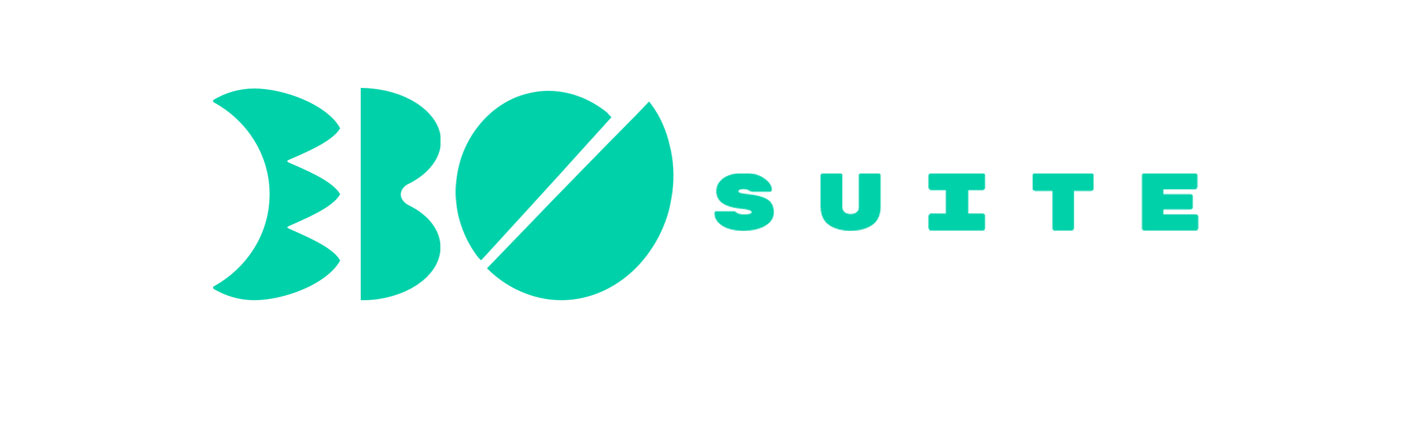
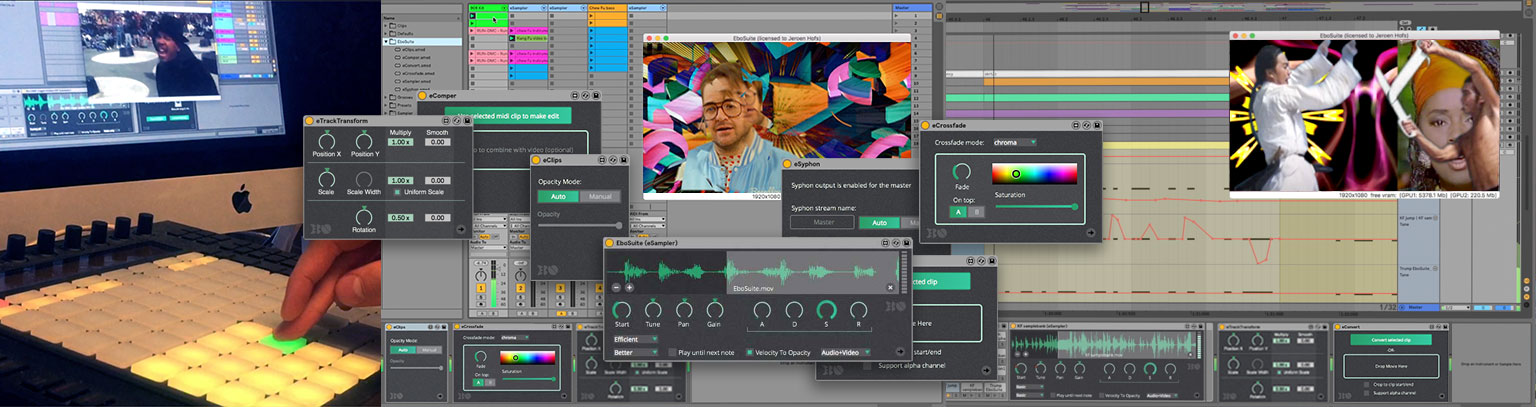
To promote EboSuite, I produced an energetic promotion video (video on the right). For this video I remixed a track of Run DMC and a track produced by my good friend Chew Fu AKA Peter Kardolus, who I have been working with for a long time.
With EboStudio I made many tutorial, quick-tip and example videos and an extensive manual. The videos below show a tutorial about the basic concepts of EboSuite and a promotion video highlighting the eTrackTransform plug-in.
EboSuite 1.0 plug-ins
The eSampler is an advanced video sampler. Drag audio-visual clips into the sampler and produce video beats and melodies, trigger videos live, and simulate video scratching. Different audio pitch modes are available to put you in control of pitch quality and performance. You can use up to 127 eSamplers on one track using a Drum Rack.
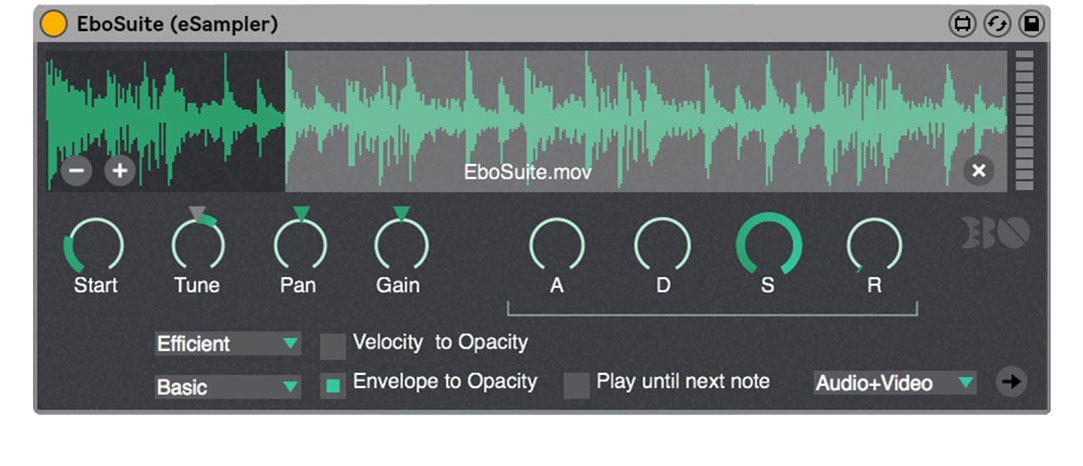
Use the eClips plug-in to add video playback functionality to Ableton Live’s Session View. Drag video files into Session View clip slots and play and treat them like audio clips (edit warp markers, loop points, start/end point, etc.). Control the opacity of the video manually or link it to the volume controls of Ableton Live’s audio mixer.

Use the eTrackTransform plug-in to position, scale and rotate individual video tracks to arrange them in your visual mix.

With the eCrossfade plug-in you can mix your video tracks in real time using different blend modes and visual effects (currently nine available). eCrossfade is controlled by Live’s crossfader.
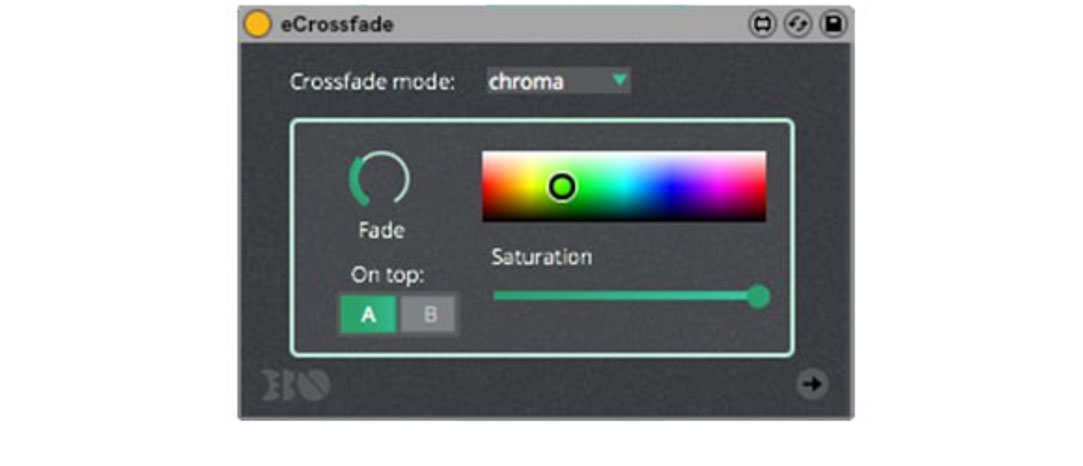
Use the eComper plug-in to consolidate your midi clip that is controlling one or more eSamplers to a new video file without leaving Ableton Live. You can drag the newly created video clip directly from eComper’s interface to a Session View clip slot, to use it immediately in your Live project.
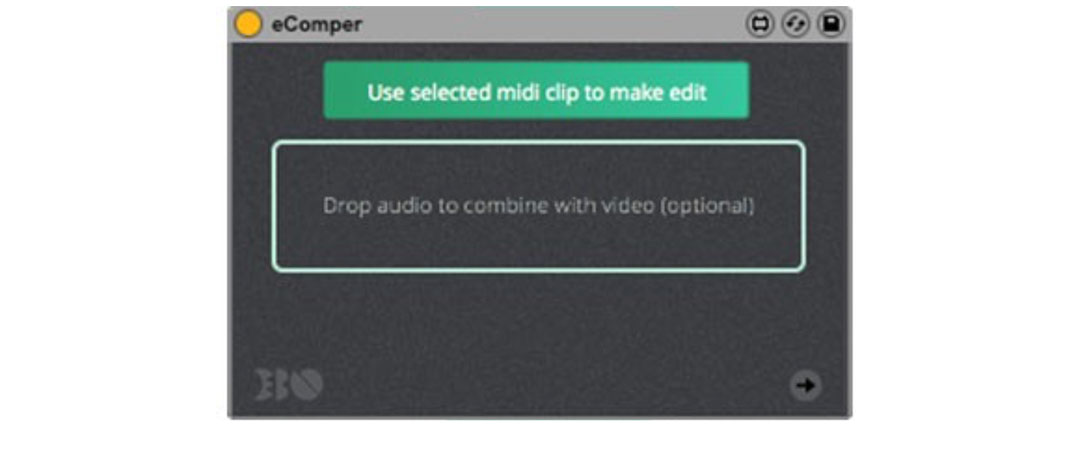
With the eConvert plug-in you can easily convert video files to the HAP codec within Ableton Live. The Hap video codec is optimised for live video triggering, mixing and manipulation. You can drag the newly encoded video file directly from eConvert’s interface to an audio track or the eSampler/eSimpler for further use.
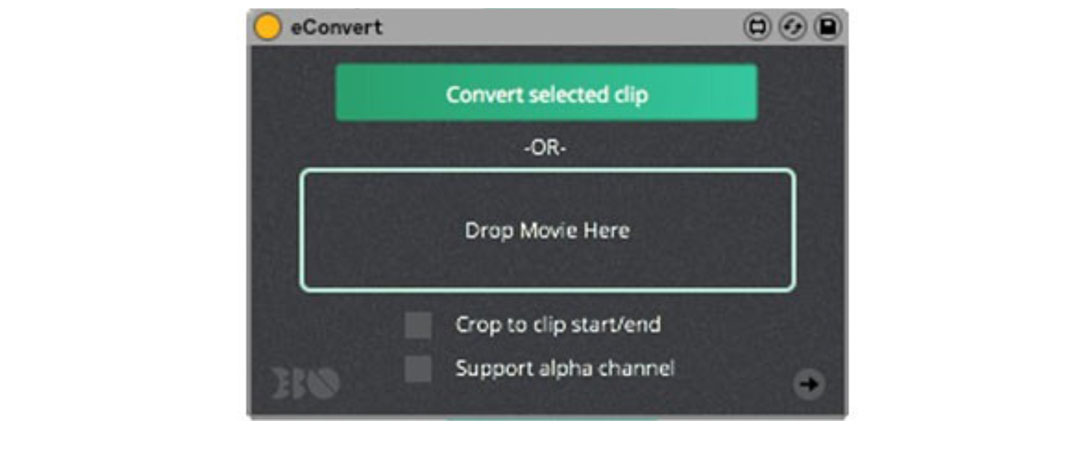
Use the eSyphon plug-in to send and receive the visual output of any track to other tracks in your Live Set or to other video applications like VJ-, video mapping software.
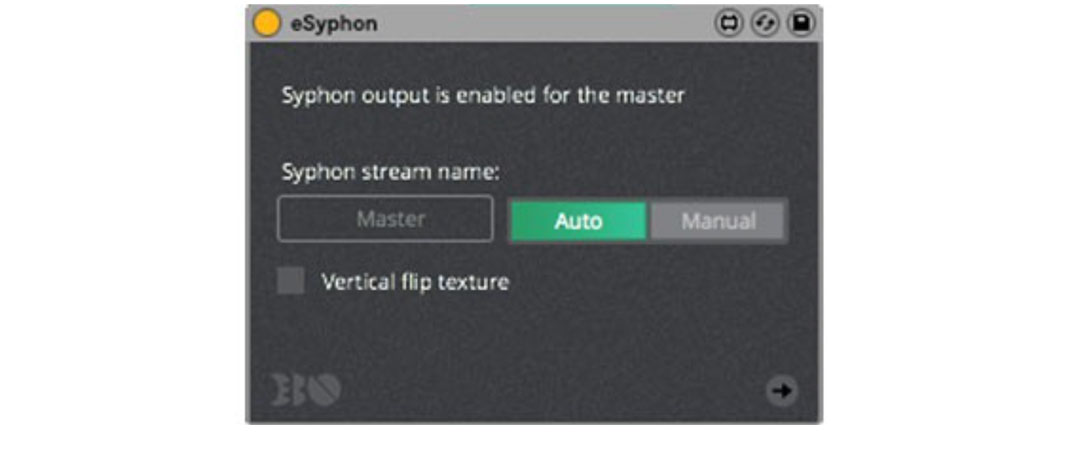
Music meets Tech Award
In January 2018, EboSuite won BUMA’s Music Meets Tech Award at the EuroSonic/Noorderslag festival in the Netherlands.
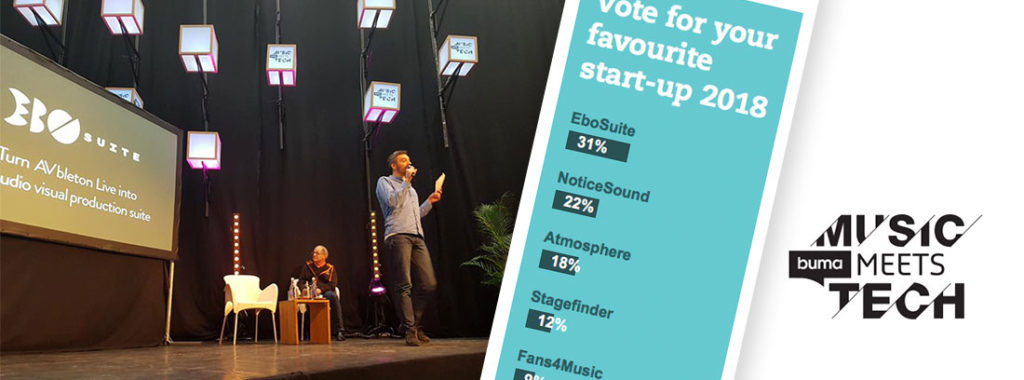
EboSuite 1.3
Mid 2018, we launched EboSuite 1.3. This update added blend modes and real-time visual effects to EboSuite and the eOutput plug-in to control the output window. Pre-Roll, Link, Loop, OneShot and the File Region Editor were added to the eSampler.
EboSuite 1.3 plug-ins
The eSampler is an advanced video sampler. Drag audio-visual clips into the sampler and produce video beats and melodies, trigger videos live, and simulate video scratching. Control the timing with real-time time-stretching. Different audio pitch modes are available to put you in control of pitch quality and performance. Warp, Loop, OneShot, and PreRoll available. Easy file management with the File Region Editor (with build-in Hap video converter). You can use up to 127 eSamplers on one track using a Drum Rack.

Use the eClips plug-in to add video playback functionality to Ableton Live’s Session View. Drag video files into Session View clip slots and play and treat them like audio clips (edit warp markers, loop points, start/end point, etc.). Control the opacity of the video manually or link it to the volume controls of Ableton Live’s audio mixer.

31 stackable visual effect plug-ins for realtime image manipulation and image processing. Create your own visuals using your own visual effect stacks to distort, modifying and adjust your video samples. The available effects are Bend, BlockBlur, BrCoSa, BulgeTwist, Chroma, Crosshatch, DanPix, Edge, Glutch, HSBShift, HueRotate, HueSat, Kaleido, Kaputt, Levels, LoFi, Median, Noise, OneHue, Pointilize, Polygonize, RGB, RGBShift, RotaZoom, Shine, SineThreshold, Slitscan, Slitsglow, Wave and WaveGlass.

Use the eTrackTransform plug-in to position, scale and rotate individual video tracks to arrange them in your visual mix.

Use the eBlend plug-in to mix video tracks with blending modes. Nine different blending modes are available.
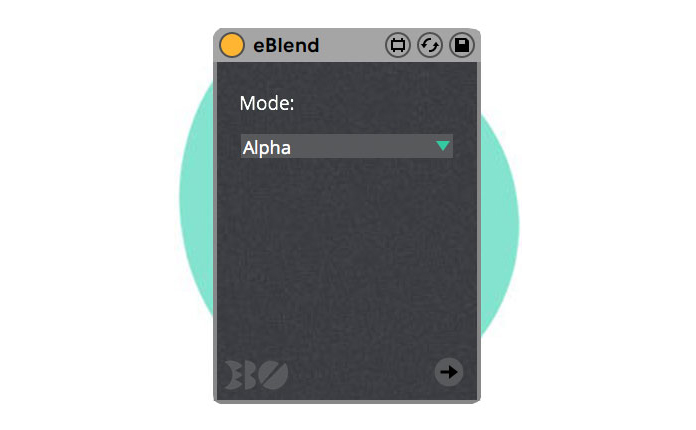
Use the eFeedback plug-in to create a video feedback loop on the master track with different feedback modes. There are ten feedback modes available.

With the eCrossfade plug-in you can mix your video tracks in real time using different blend modes and visual effects (currently nine available). eCrossfade is controlled by Live’s crossfader.

Use the eComper plug-in to consolidate your midi clip that is controlling one or more eSamplers to a new video file without leaving Ableton Live. You can drag the newly created video clip directly from eComper’s interface to a Session View clip slot, to use it immediately in your Live project.
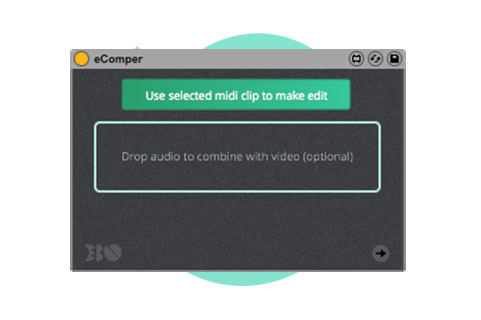
Use the eOutput plug-in to control the video output window. The settings are saved within the Live Set and automatically recalled, so you can easily make custom output window settings per Live Set.
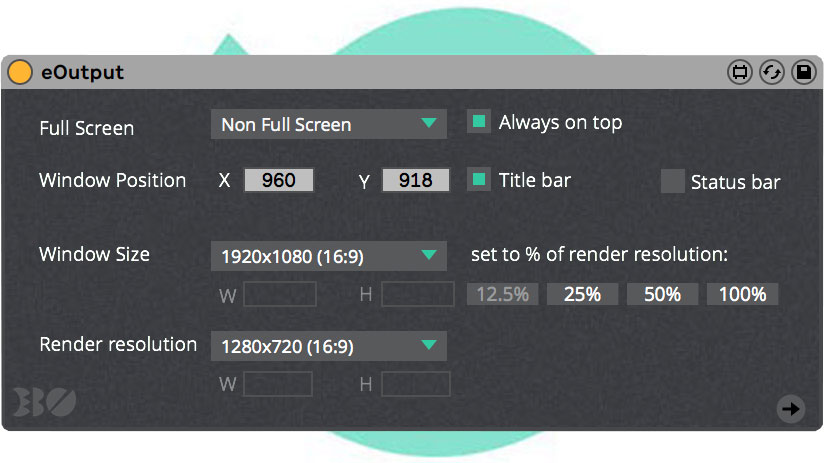
With the eConvert plug-in you can easily convert video files to the HAP codec within Ableton Live. The Hap video codec is optimised for live video triggering, mixing and manipulation. You can drag the newly encoded video file directly from eConvert’s interface to an audio track or the eSampler/eSimpler for further use.
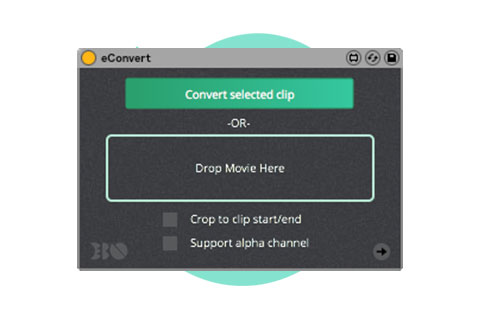
Use the eSyphonIn plug-in to receive the visual output of any track in your Live Set or to receive the video stream of other video applications (like VJ software or Max patches) and mix them with EboSuite.
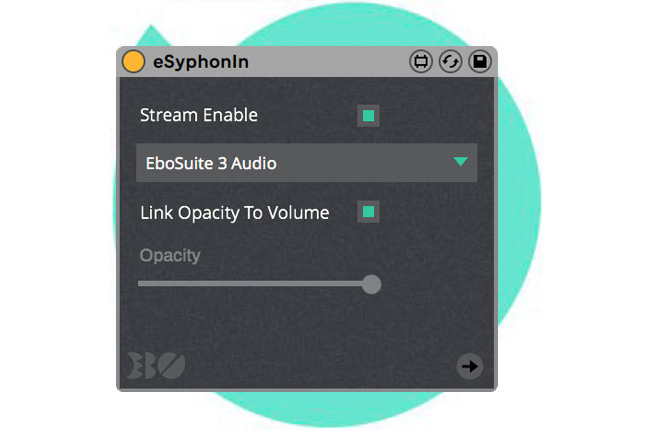
Use the eSyphonOut plug-in to send the visual output of any track to other tracks in your Live Set or to other video applications like VJ-, video mapping software.
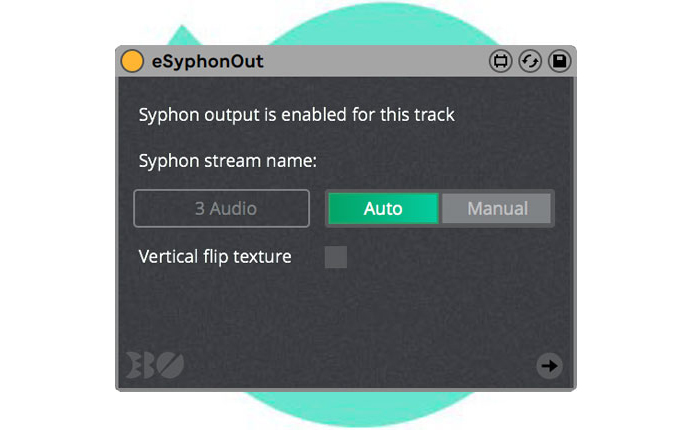
Later versions
After the release of EboSuite 1.3, we asked our audience what features to focus on next. All of these features were added in later updates, except 3D video mixing. We already prepared SenSei’s 3D video mixer for release in the Interactive Tracks project, so that will be exciting to add too. I created dedicated project pages for EboSuite 1.5 and EboSuite 2.0.
History of EboSuite
EboSuite has a long history and is the result of many experiments and prototypes, like the 1995 video sampler, EboNaTor, SenSorSuit, Frame Drummer Pro, skrtZz pen, DVJ mixer, SenS I, II, III, IV, Senna, SenSei, Interactive Tracks and DVJ Mixer 3.0.
This is a teaser video to get people excited about the upcoming release of EboSuite. It shows how EboSuite looked in July 2017.
