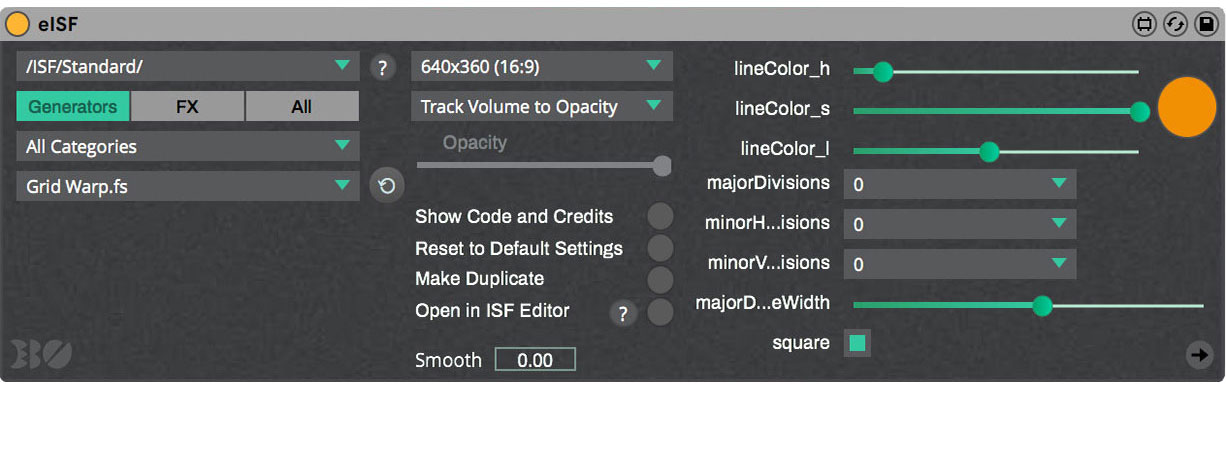Early 2019, EboSuite 1.5 was released, one-and-a-half years after the release of EboSuite 1.0. EboSuite 1.5 was an important update, because it added (a.o.) the eSimpler and the Granular Mode; to the eSampler and it added support for ‘ISF shaders‘. The aim of my software is to create the ultimate audio-visual instrument that merges the creative processes of making music and making visuals into one, unified creative process. Ideal for audio-visual and visual music artists like me.
About EboSuite
EboSuite is a set of plug-ins that turns Ableton Live (popular music software) into an audio-visual instrument. Working with audio and video is possible in one, unified creative process. This provides an unrivalled way of integrating music and visuals into live shows and audio-visual productions. EboSuite enables musicians and AV artists to produce their own music videos, audiovisual performances and innovate in the field of visual music.
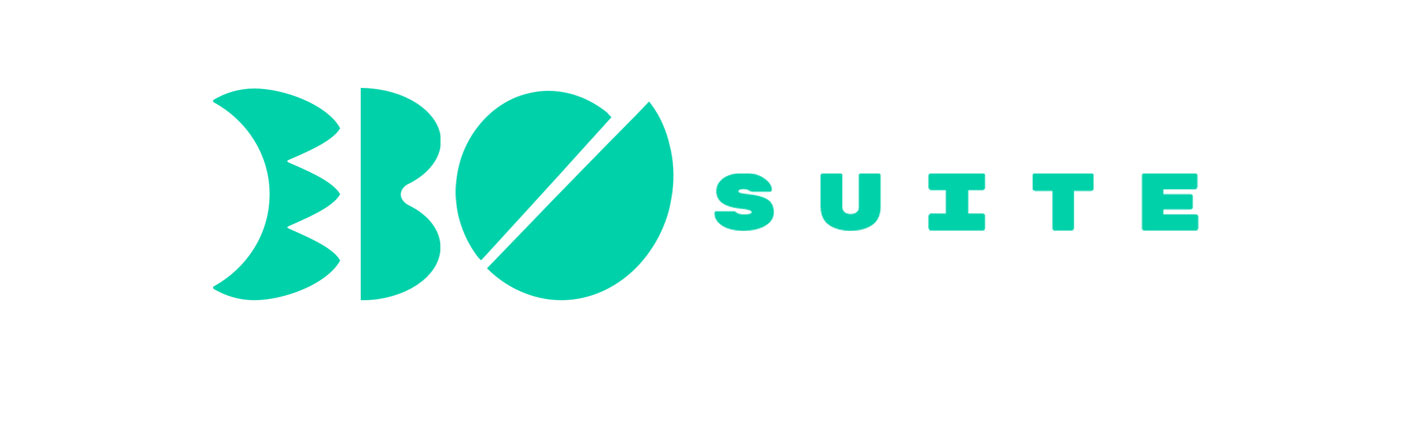
The ISF plug-in
EboSuite 1.5 adds the ISF plug-in to EboSuite. ISF shaders are visual algoritmes for manipulating and/or generating visuals. Many creative technicians develop these visual algorithms (shaders) and share them on different websites, like the ISF website.
ISF shaders can easily be used in EboSuite with the ISF plug-in. This adds many, many visual effects and generators to EboSuite. And endless creative possibilities to create audio-visual effects, very important for an AV instrument! The ISF plug-in is the successor of SenSei’s AVblock, yet more flexible.
The eSimpler plug-in and Granular Playback Mode
Besides ISF support, the 1.5 update brought many more innovations, like the eSimpler. The eSimpler links Ableton Live’s audio sampler (the ‘Simpler’), to EboSuite’s video players. This turns Ableton Live’s Simpler into a fully functional video sampler. This concept is very similar to my 1995 home made video sampler, the V-skrtZz set-up and the Disguise plug-in. The eSimpler monitors the Simpler constantly to sync all edits and changes.
Another great addition this update brought, was the ‘Granular Playback Mode’ in the eSampler. This opened up a lot of new possiblities for creative sample manipulation. The videos below show the basic concepts of the eSimpler and the Granular Playback Mode.
Plug-in overview
EboSuite is under constant development and all concepts and learnings from previous prototypes and projects will be integrated in EboSuite, and much more! The current version of EboSuite is EboSuite 1.81 that consists of 52 plug-ins. EboSuite 1.5 consisted of 48 plug-ins, read more about them below.
The eSampler is a fully functional video sampler. Drag audiovisual clips into the sampler and produce video beats and melodies, trigger videos live, and simulate video scratching. Control the timing with real-time time-stretching. Make the visual output respond to the note velocity with the audiovisual ADSR or the velocity to opacity function. Different audio pitch modes are available to put you in control of pitch quality and performance. Warp, Loop, OneShot, and PreRoll available. Easy file management with the File Region Editor (with build-in Hap video converter). You can use up to 127 eSamplers on one track using a Drum Rack.

Use the eClips plug-in to add video playback functionality to Ableton Live’s Session View. Drag video files into Session View clip slots and play and treat them like audio clips (edit warp markers, loop points, start/end point, etc.). Control the opacity of the video manually or link it to the volume controls of Ableton Live’s audio mixer.

The eSimpler plug-in turns Ableton’s Simpler into a video sampler. When the eSimpler is placed in front of a Simpler, the eSimpler will automatically check if a movie file is loaded in the Simpler and play this movie file simultaneously with the Simpler. It is also possible to manually load a different movie file into the eSimpler or to use it without a Simpler as a basic and light video sampler.
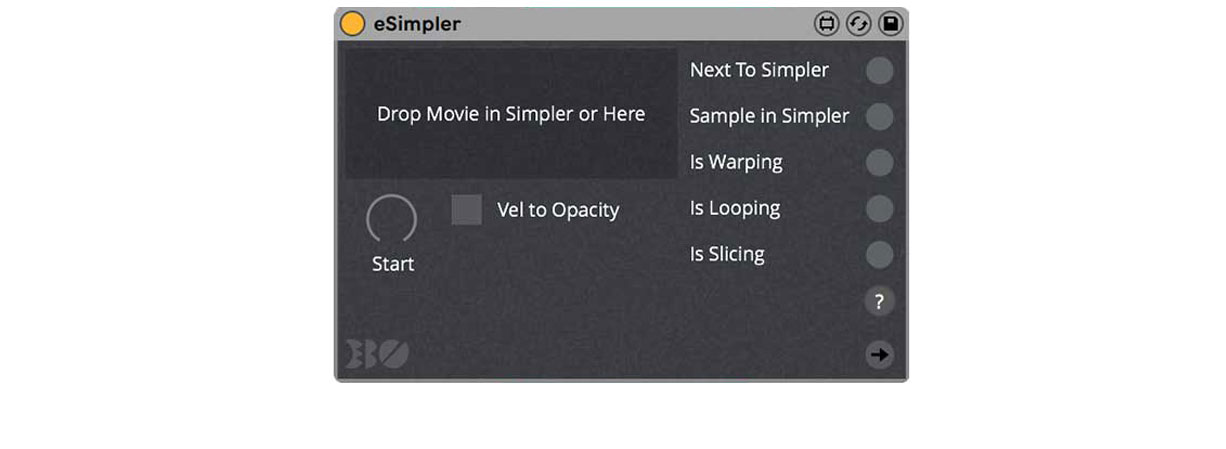
Use the eVideoIn plug-in to use the video stream of a webcam, iPhone or iPad in EboSuite. You can use multiple eVideoIn plug-ins in your project with individual preview windows.
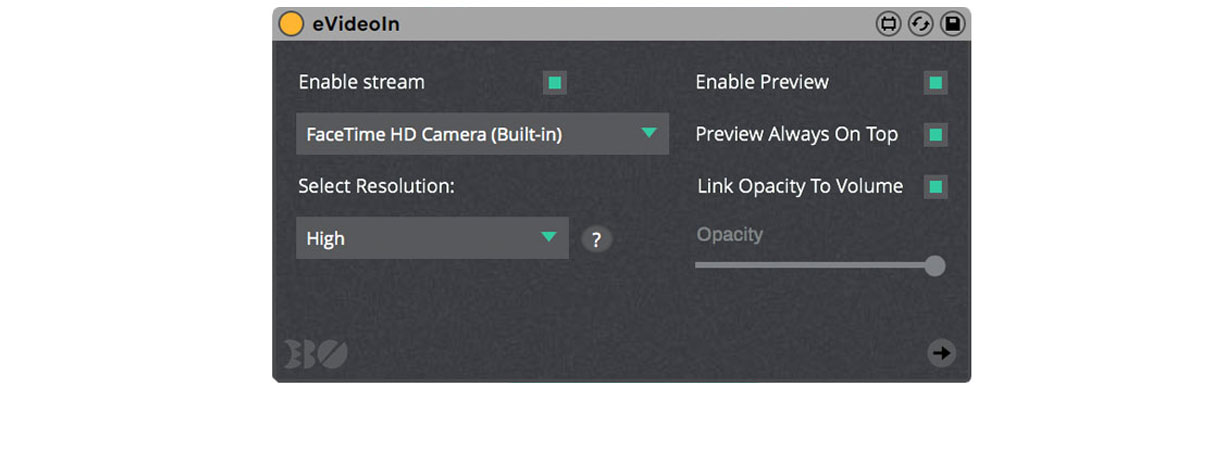
The eISF plug-in enables you to use ‘ISF shaders’ in your Live set. With ISF shaders you can manipulate and/or generate visuals in all sorts of ways. There are more than 1500 ISF shader files available at interactiveshaderformat.com, that you can easily download and load into the eISF plug-in. This provides virtually unlimited creative power. EboSuite will install 253 shaders by default, to give you a good start. There are two ISF plug-ins: the eISF plug-in (optimized for visual generators) and the eFX-ISF plug-in (optimized for visual filters/FX).
The eFX-ISF plug-in enables you to use ‘ISF shaders’ in your Live set. With ISF shaders you can manipulate and/or generate visuals in all sorts of ways. There are two ISF plug-ins: the eISF plug-in (optimized for visual generators) and the eFX-ISF plug-in (optimized for visual filters/FX).
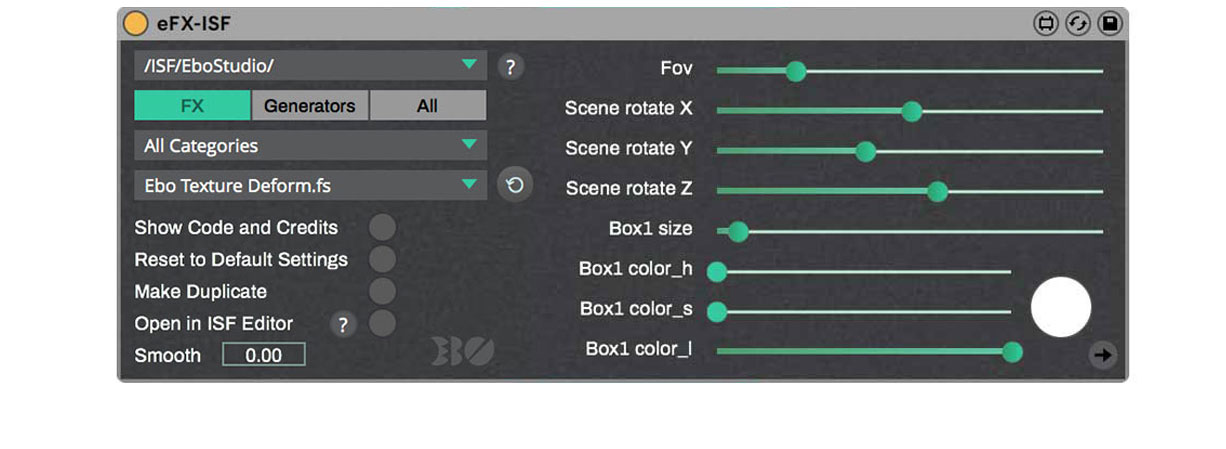
Use the eTrackTransform plug-in to position, scale and rotate individual video tracks to arrange them in the video output window.
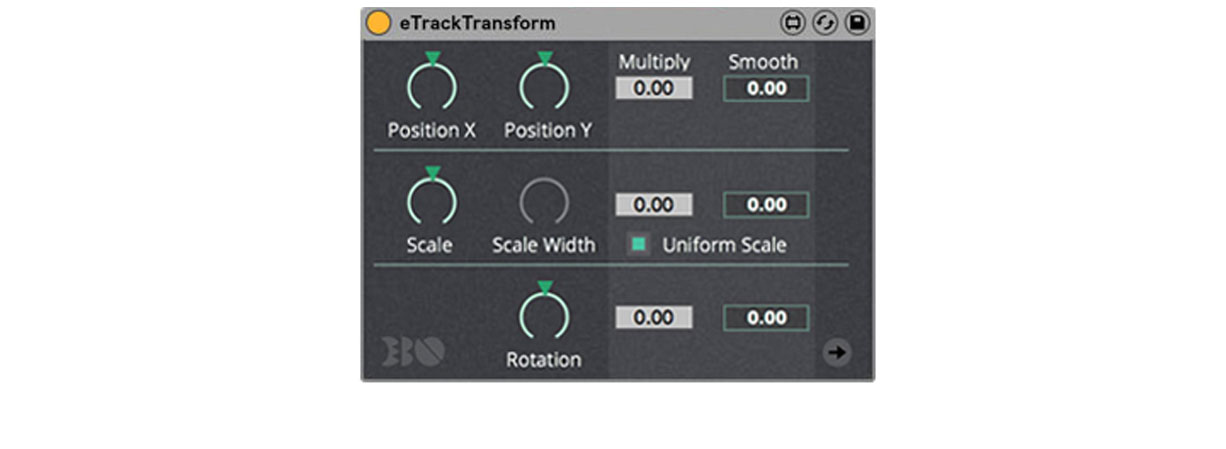
EboSuite includes 34 stackable visual effect plug-ins (eFX) for realtime image manipulation and image processing. Create your own visuals using your own visual effect stacks to distort, modifying and adjust your video samples. The available effects are Bend, BlockBlur, BrCoSa, BulgeTwist, Chroma, Crop, Crosshatch, DanPix, Edge, Fade, Glutch, HSBShift, HueRotate, HueSat, Kaleido, Kaputt, Levels, LoFi, Median, Noise, OneHue, Pointilize, Polygonize, RGB, RGBShift, RotaZoom, Shape, Shine, SineThreshold, Slitscan, Slitsglow, Wave and WaveGlass.

Use the eBlend plug-in to mix video tracks with blending modes. Nine different blending modes are available.
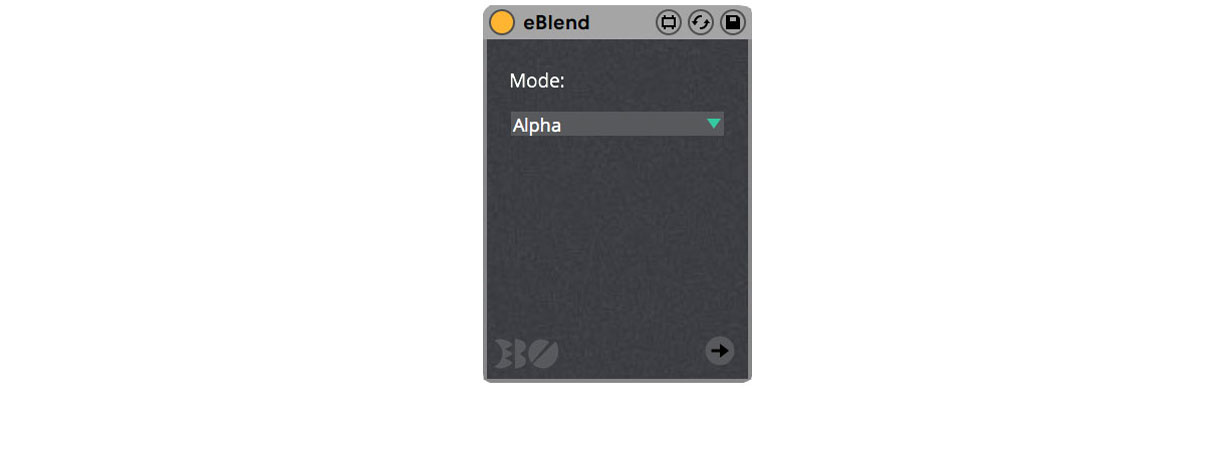
With the eCrossfade plug-in you can mix your video tracks in real time using different blend modes and visual effects (currently nine available). eCrossfade is controlled by Live’s crossfader.

Use the eFeedback plug-in to create a video feedback loop on the master track with different feedback modes. There are ten feedback modes available.

Use the ePoly plug-in to control multiple eSamplers at the same time to create polyphonic/polyscopic compositions.
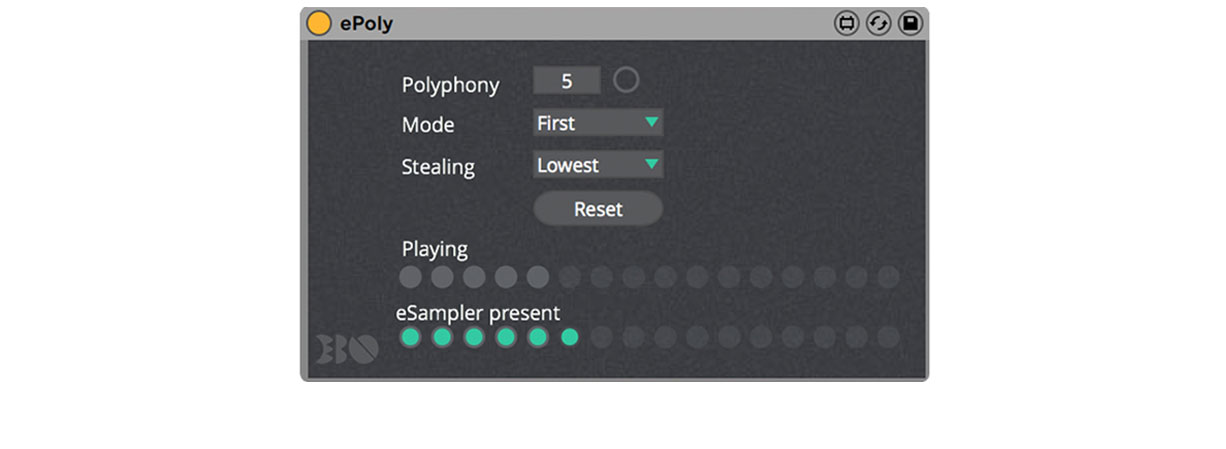
With the eSyphonOut plug-in you can route the output of your video tracks to other video applications like VJ-, video mapping- or visual effects software. You can add the eSyphon plug-in to the master track to output the final mix and/or on individual tracks containing eClips or eSampler plug-in(s).
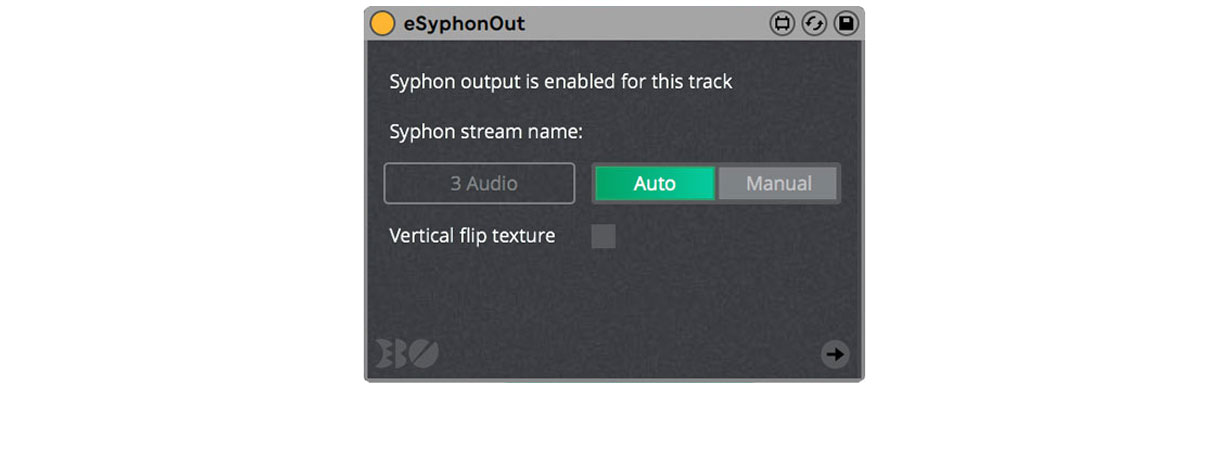
Use the eSyphonIn plug-in to feed the video stream of other video applications (like VJ software or Max patches) into EboSuite.
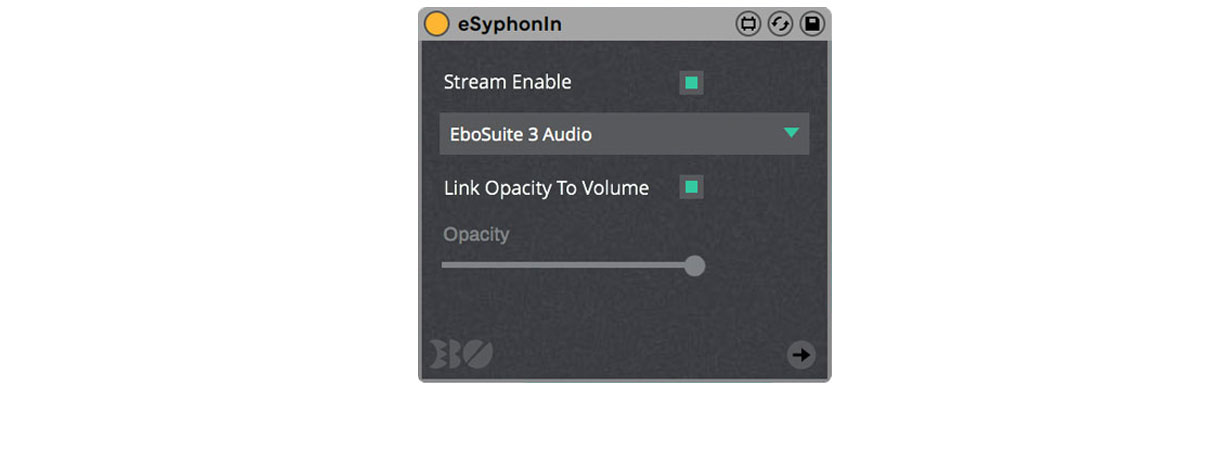
Use the eOutput plug-in to control the video output window. The settings are saved within the Live Set and automatically recalled, so you can easily make custom output window settings per Live Set.
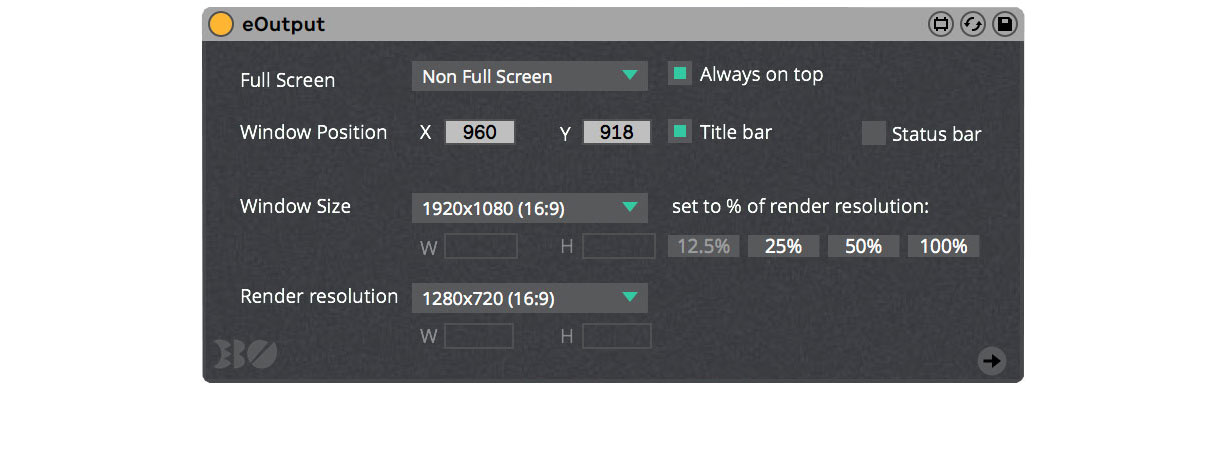
With the eConvert plug-in you can easily convert video files to the HAP codec within Ableton Live. The Hap video codec is optimized for live video triggering, mixing and manipulation. You can drag the newly encoded video file directly from eConvert’s interface to a Session View clip slot or the eSampler for further use.
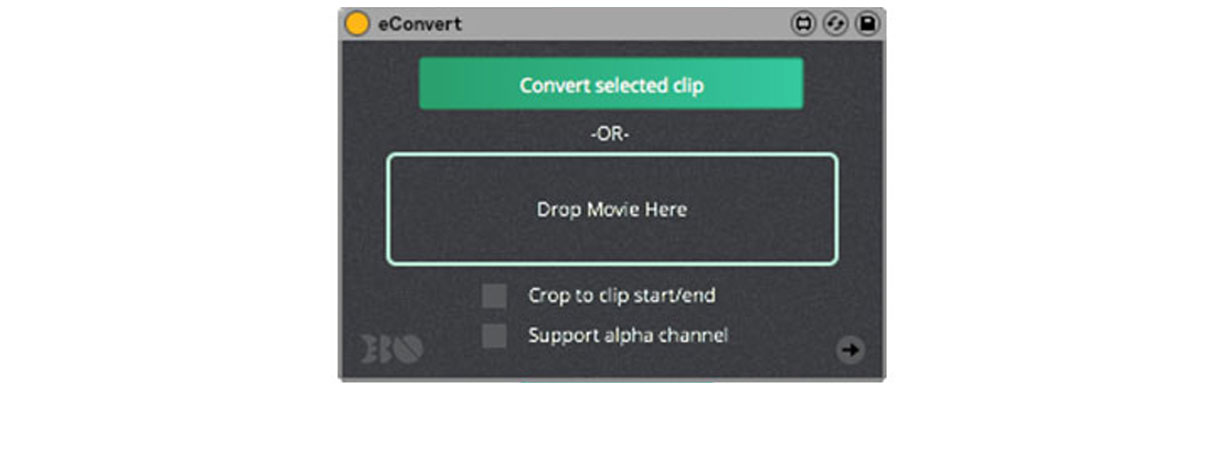
Use the eComper plug-in to consolidate your midi clip that is controlling one or more eSamplers to a new video file without leaving Ableton Live. You can drag the newly created video clip directly from eComper’s interface to a Session View clip slot, to use it immediately in your Live project.
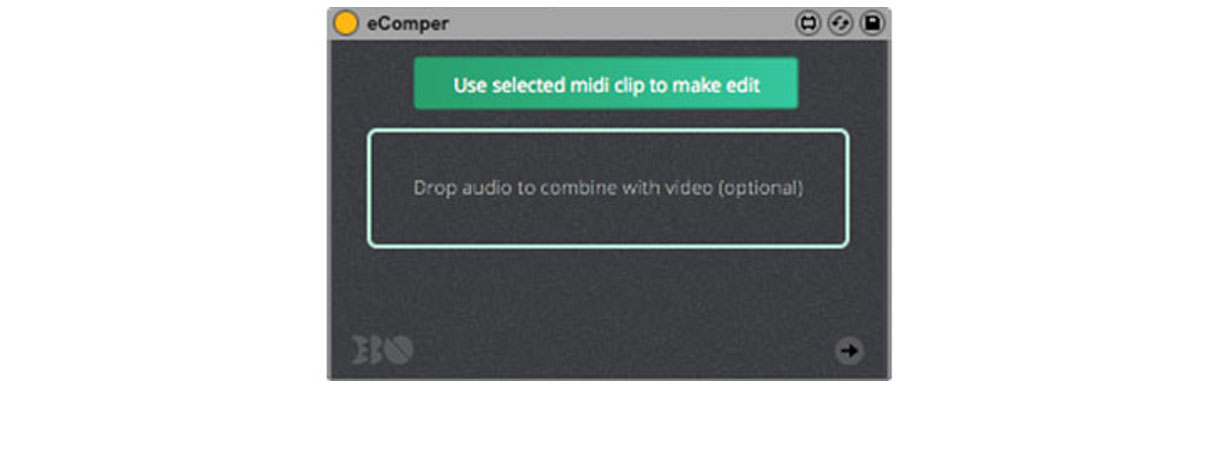
History of EboSuite
EboSuite has a long history and is the result of many experiments and prototypes, like the 1995 video sampler, EboNaTor, SenSorSuit, Frame Drummer Pro, skrtZz pen, DVJ mixer, SenS I, II, III, IV, Senna, SenSei, Interactive Tracks and DVJ Mixer 3.0.
SenSei was the final and most advanced prototype: a very flexible audio-visual instrument with advanced video players, a 3D video mixer and realtime motion graphics engine and many visual FX. I had a lot of fun with these prototypes. Since version 1.5, I feel EboSuite offers that same artistic freedom.