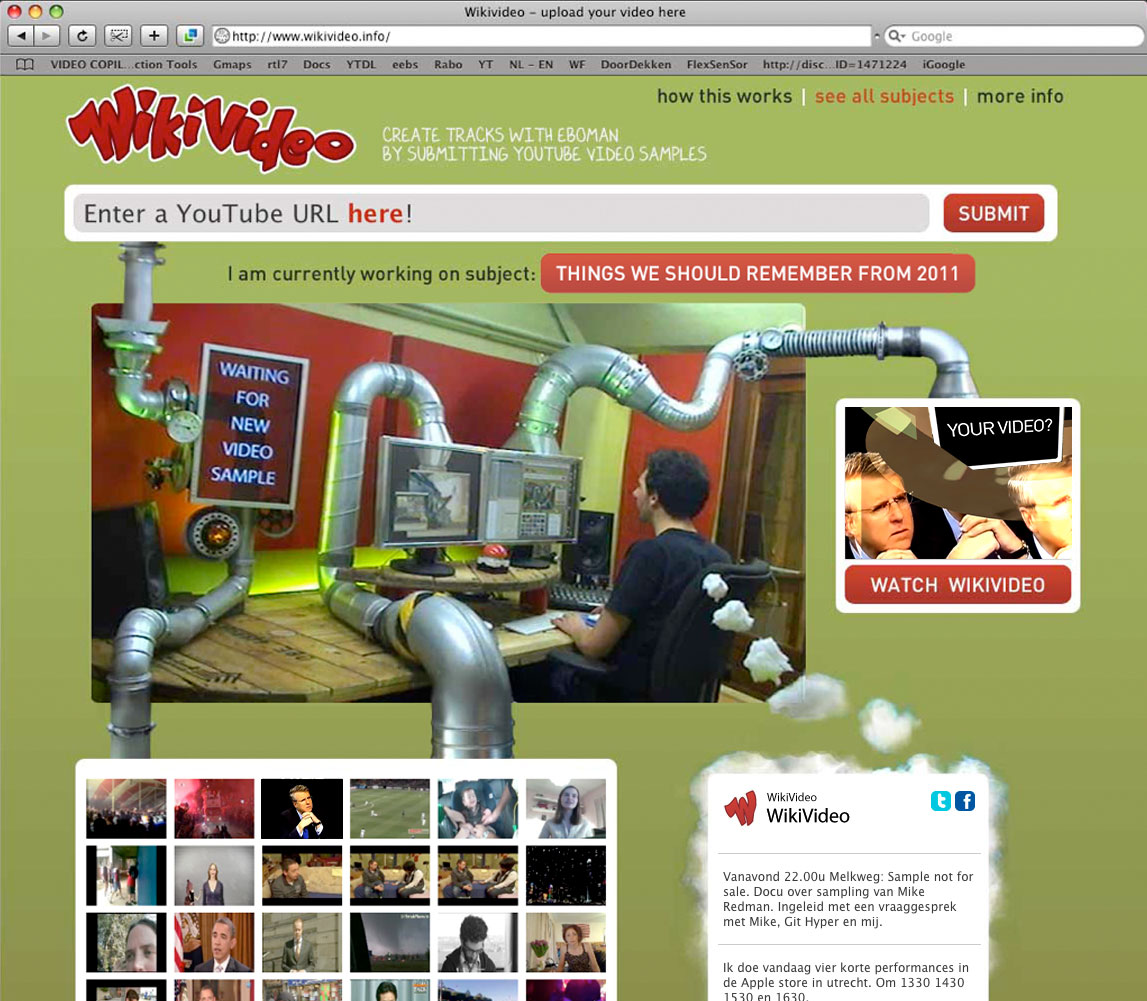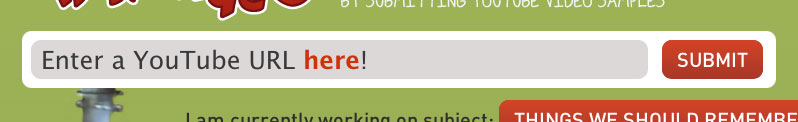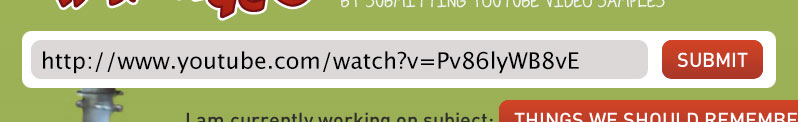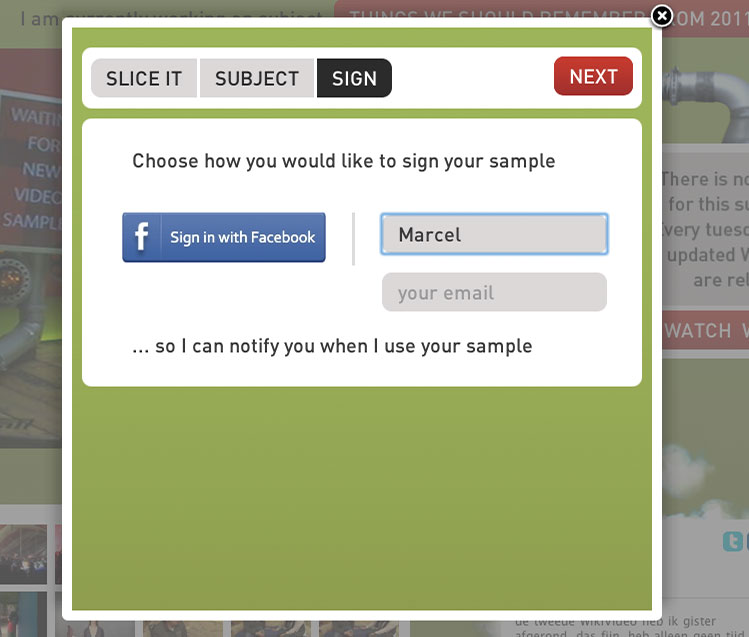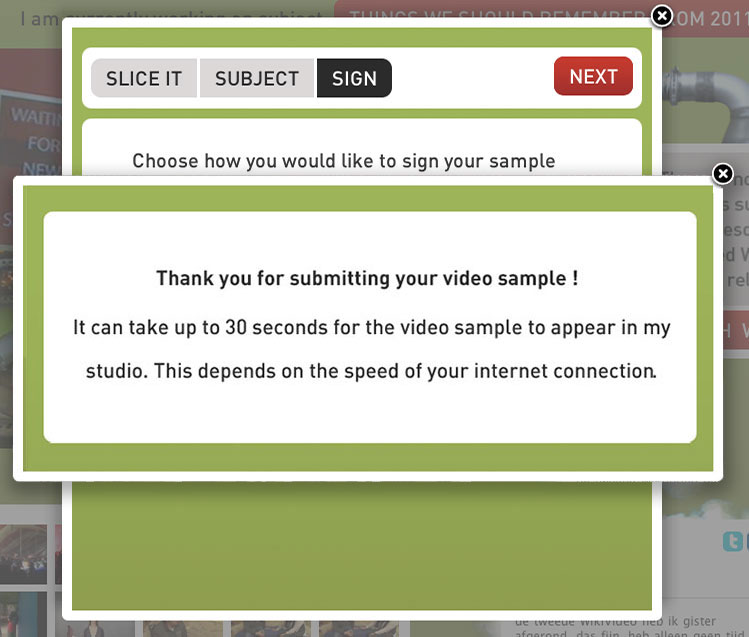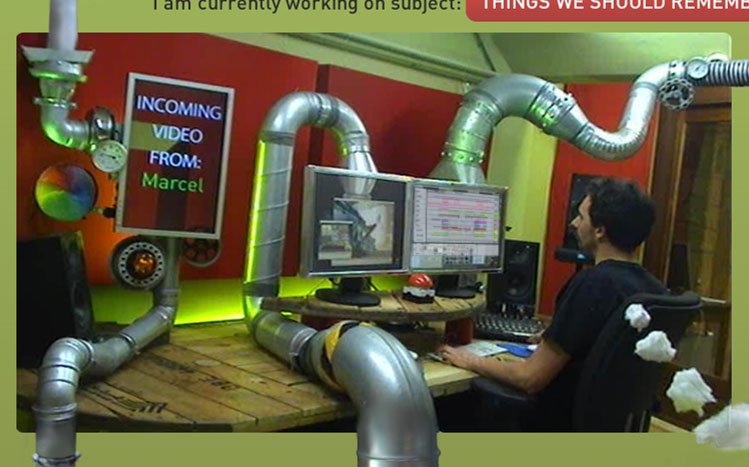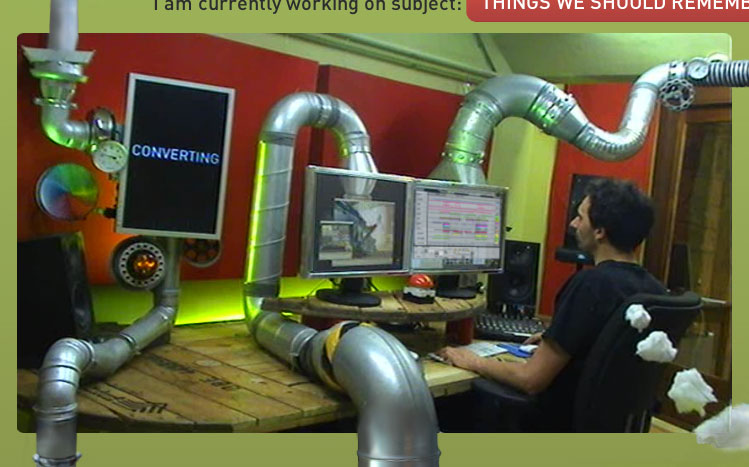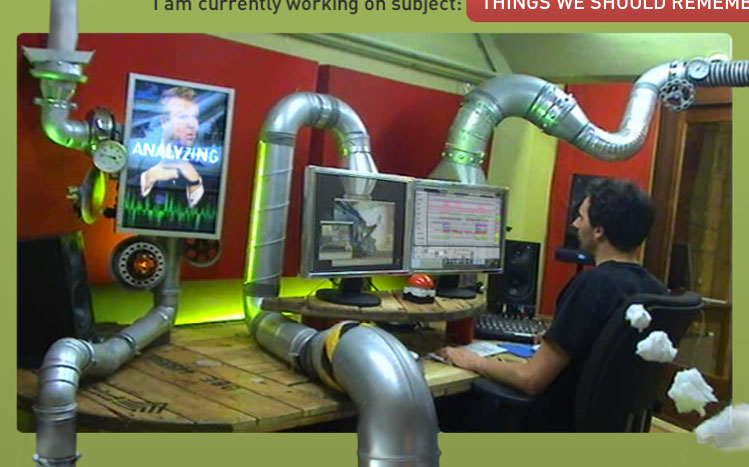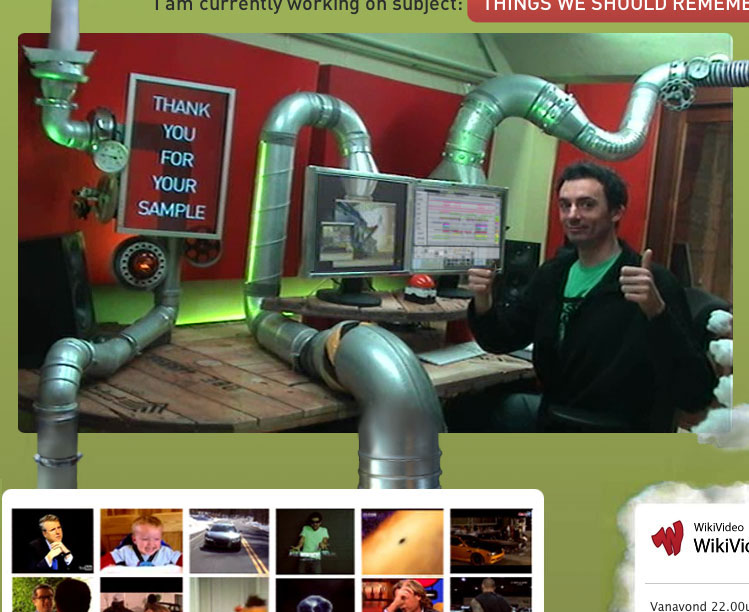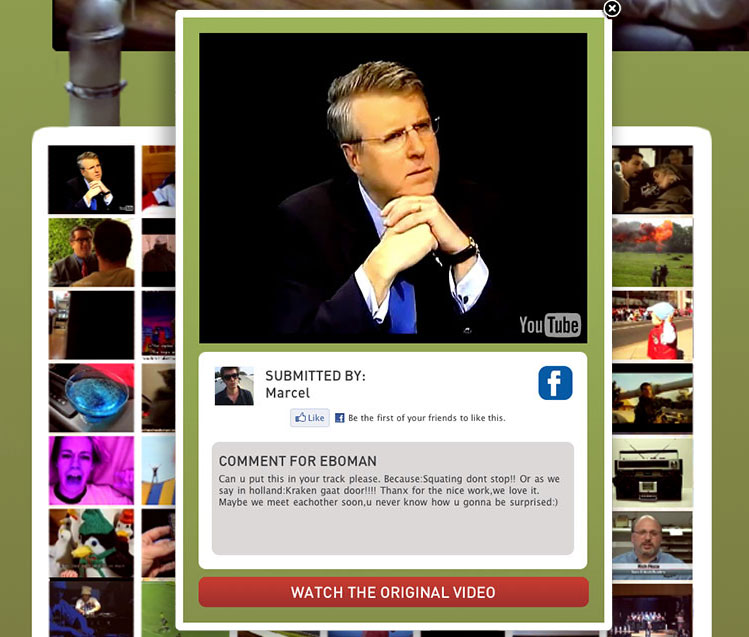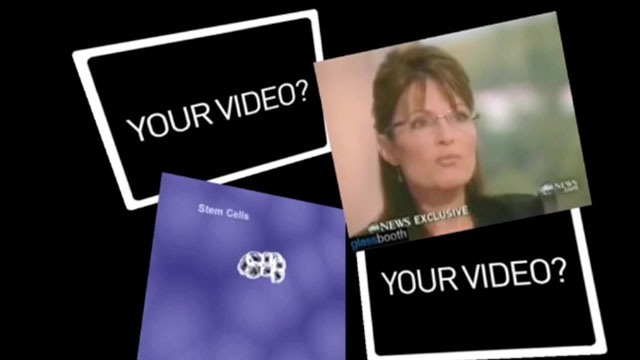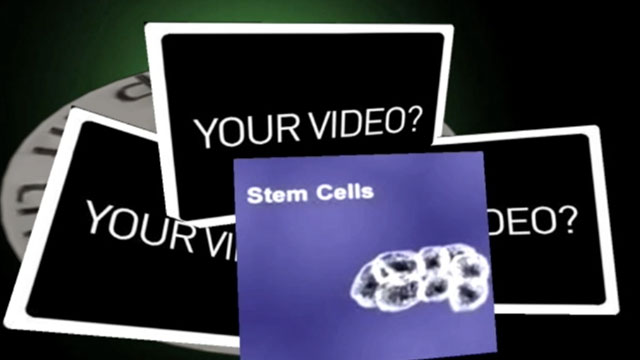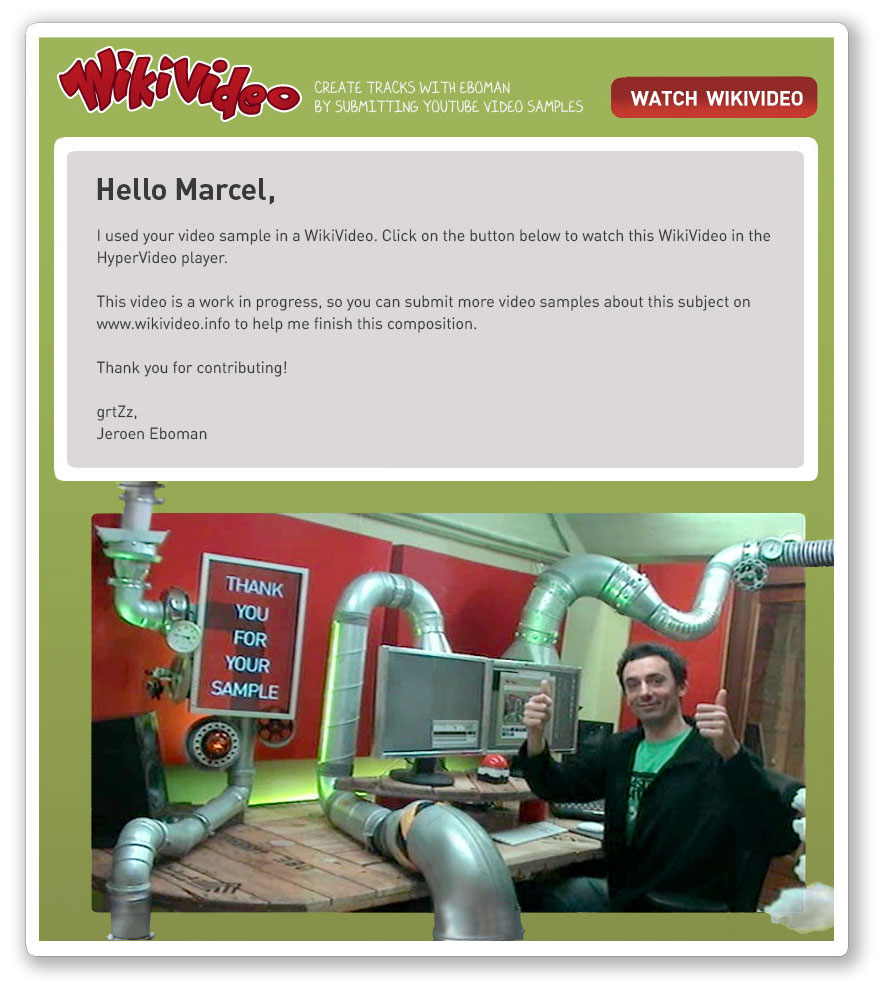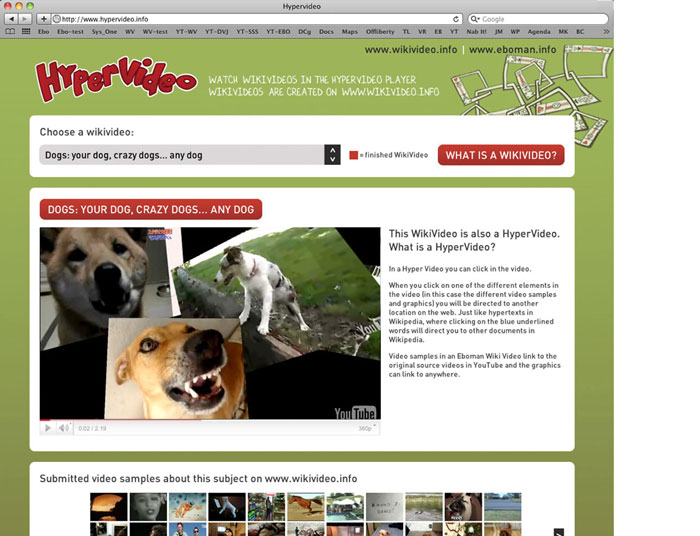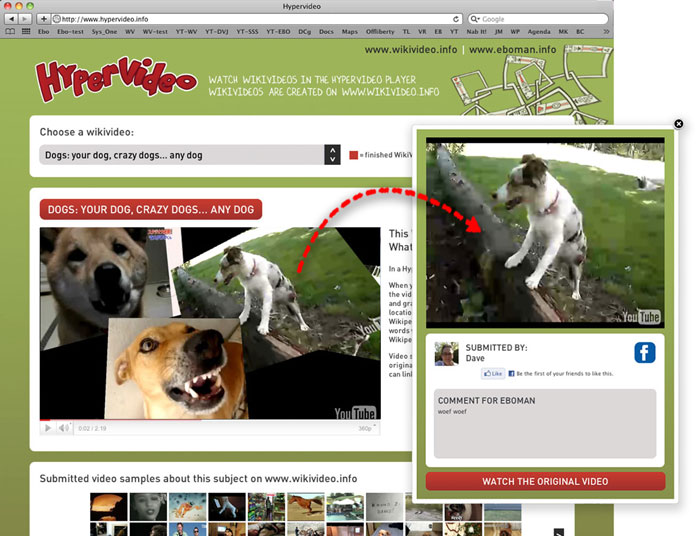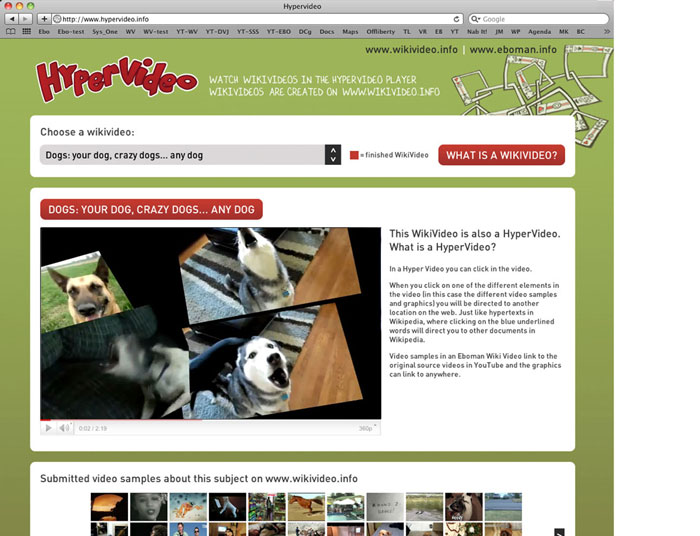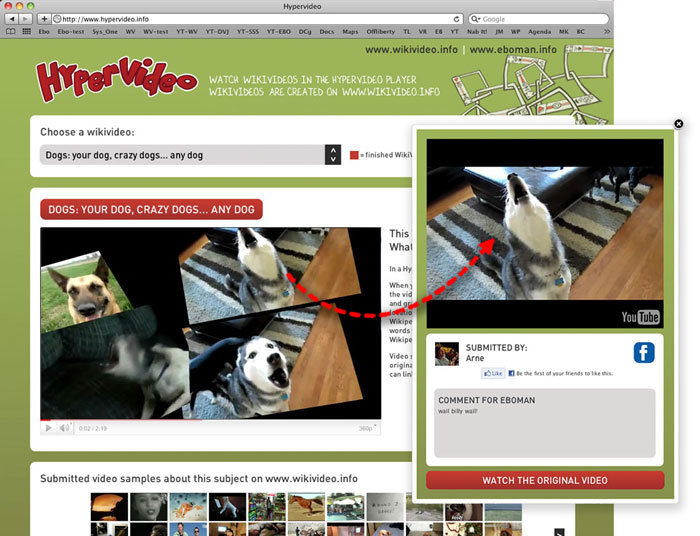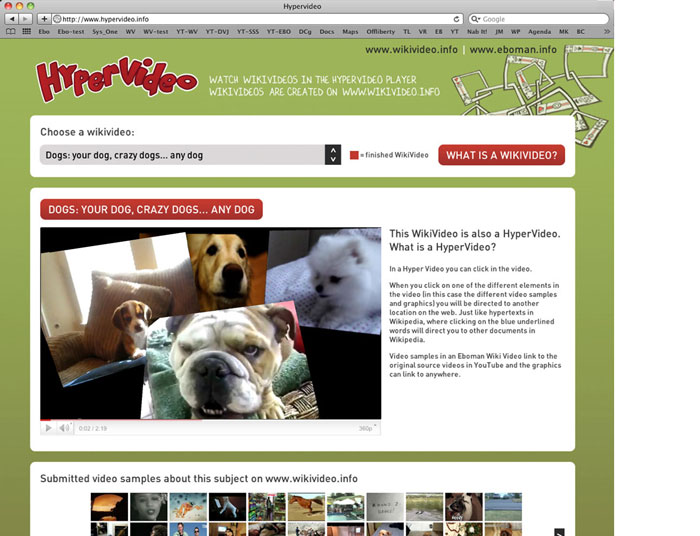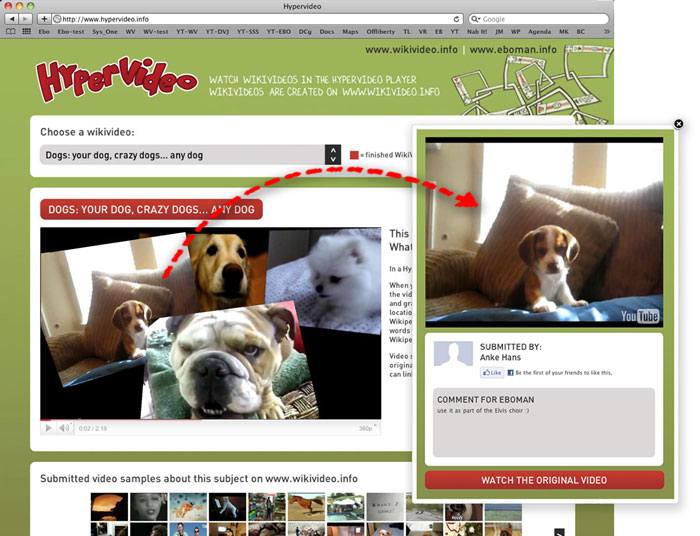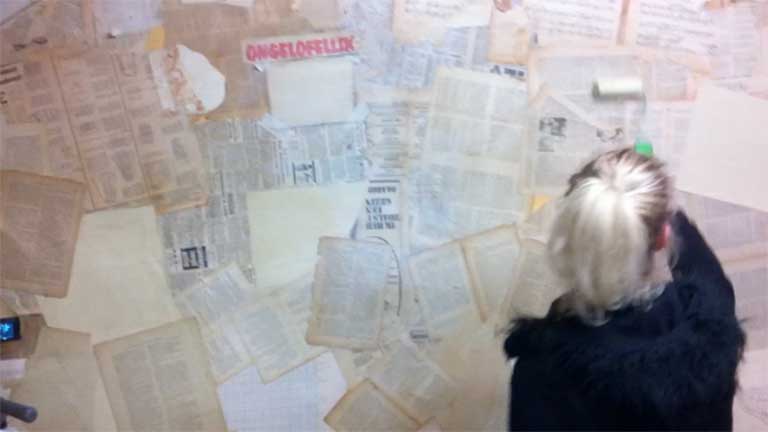In the WikiVideo project (2011) I invited anyone to help me create audio-visual tracks. I transformed my studio into a ‘WikiVideo studio’ connected to the WikiVideo website. Through this website anyone could send me videos and watch these videos enter my studio live, see my reaction and follow my creative process. To publish WikiVideos I developed the HyperVideo player with EboStudio.

Why?
This way of working is not just inspiring, but it is also necessary if you want to make a video collage about a subject accurately and to keep up with current affairs.
The amount of videos and information on the internet is so overwhelming, diverse and ever-changing, that it is not realistic for any individual to create an overview of all this information. It takes a lot of time researching to see if a video is (still) relevant, while creating an appealing video collage with these videos is also time consuming.
In the WikiVideo project I act as a moderator, catalyst and instigator of a group-process. The group helps to find and judge videos. This way I hope to make more interesting/accurate audio-visual tracks.
How?
The website www.wikivideo.info was central to the WikiVideo project. This website allowed anyone to send me samples from YouTube videos, straight into my studio.
Immediately after submitting the sample, lights in my studio started flashing and a mechanical wheel started spinning. The video was downloaded, trimmed, analyzed and added to the WikiVideo database by SenSei (my audio-visual instrument) automatically.
This process was visible on a screen in my studio and streamed live, 24-hours-a-day with two cameras pointed at my workplace (on the WikiVideo website and the Eboman website). I watched the sample on the screen and responded through the live stream to thank the submitter. I then could use the sample in my compositions immediately.
I used Twitter to let people know when I was working, what subject I was working on and what kind of videos I was looking for. I could also respond to the submitted videos there.
Submitting a video
To submit a YouTube sample the YouTube address needed to be entered at the top of the website.
Then the submitter was asked to slice a sample (max 30 seconds) from the video with the YouTube SliCer. Next the submitter needed to select a WikiVideo subject from a list and add a message for me to let me know the reason for sending the sample. Finally the submitter signed the sample with his/her Facebook profile and optionally their email address.
Receiving a video
A computer in my studio downloaded the submitted video immediately, analysed it, sliced it and added it to the video database, so I could use it. A screen in my workplace showed this process to me and to the audience watching the live stream.
At the end of the process the video sample was played on the screen, so I could watch it and thank the submitter by waving to the camera. When the video finished playing, it ‘jumped’ from the screen inbetween the thumbnails on the website.
Clicking on the thumbnail opened a window with the video sample, a link to the Facebook profile of the submitter and the message he/she sent me. Also, this window contained a button that opened the original YouTube video where the sample was taken from. This made it easy to watch the entire video and understand the original context of the sample.
Producing a WikiVideo
I could use the sample immediately in SenSei and Ableton Live. All submitted videos were collected into the WikiVideo database and organised with tags that I used to find them quickly. For this I used SenSei’s Bindings Editor.

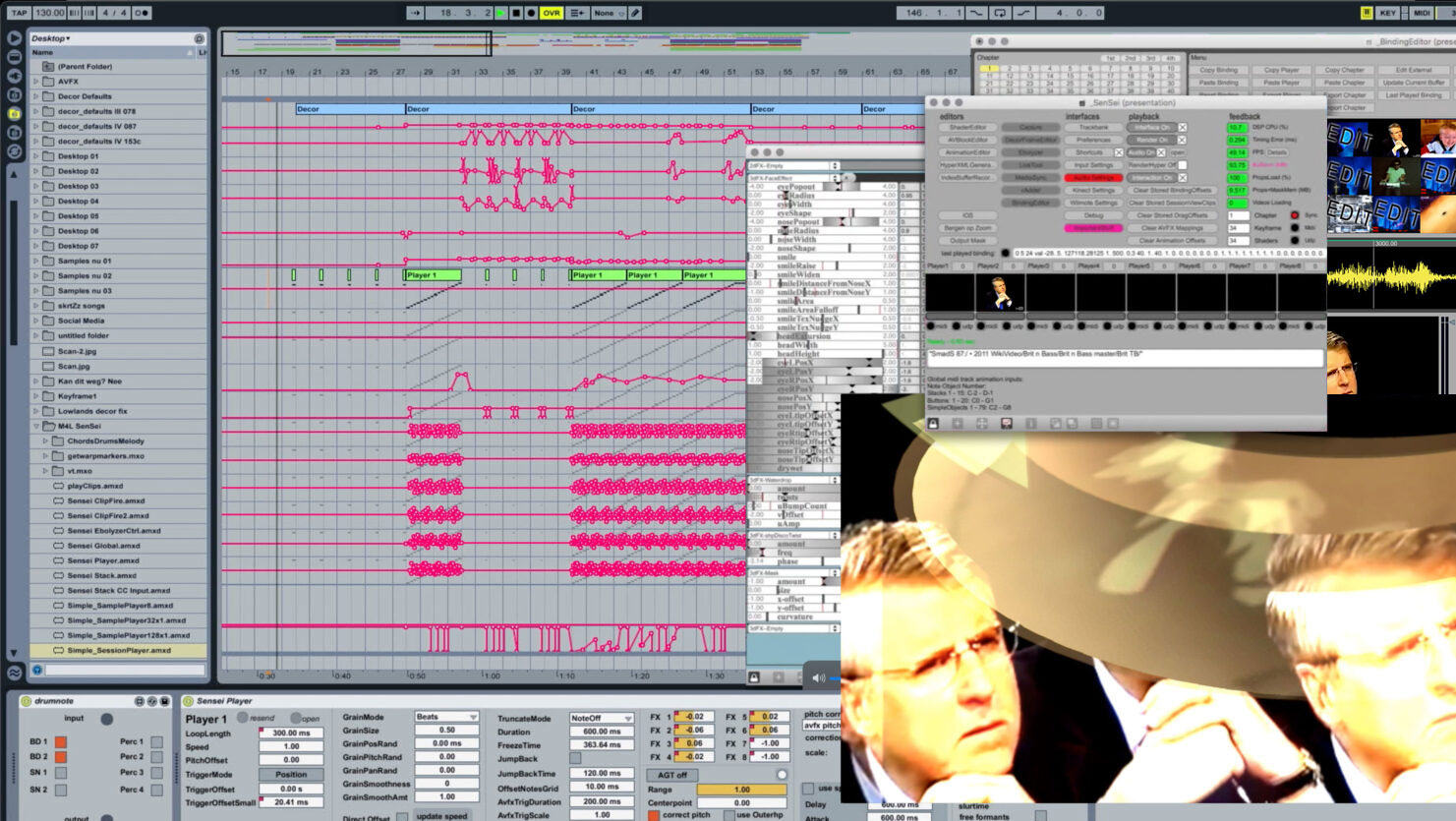
I regularly published a WikiVideo to show the progress. To inspire the audience to react and upload more videos I added empty dummy video samples (saying ‘Your Video?’) to the WikiVideo tracks.
When I published a ‘WikiVideo’ everybody who contributed to the track received an email automatically. A button in the mail opened the track on the HyperVideo website.
Working on WikiVideo tracks was pretty stressful, but also interesting and fun. It was a bit difficult to combine this project with my other work, like the production/management of SenSei and Augmented Stage, doing SenSorSuit performances and other (commercial) projects and doing production for the upcoming Interactive Tracks project and the WikiVideo tour I did in 2012. Watch a selection of WikiVideos further down this page.
Hyper Video
With EboStudio I developed a special video player for the publication of WikiVideos: the HyperVideo Player.
A HyperVideo is a video in which you can click on all elements in the video collage. Clicking on these elements (the video samples and the graphics) refers the user to other places on the internet. Clicking on a video sample automatically opens the original YouTube video from which the sample was taken. Graphics in a WikiVideo can refer (link) to all kinds of information, a text in Wikipedia, another WikiVideo, a playlist, a website, etc.
Clicking on a video sample also shows the Facebook profile of the person who submitted the video and the message he/she sent me. There is also a button that opens de original YouTube video, so you can see the whole video and understand the context of the video sample.
Wikivideo tracks (selection)
The WikiVideo website showed the subject of the video that I was working on. It was important to create tracks quickly, so people saw the effect of their submitted video soon and stayed interested. Usually I posted a WikiVideo at the end of the day and added empty spots in the track with a graphic ‘Your Video?’, to invite people to join. Next day or the day after I worked on a new version with newly submitted videos.
Below you’ll find a selection of tracks. For each subject there are multiple versions, the track ‘grows’ over time. The final tracks are not finished: a WikiVideo is never finished.
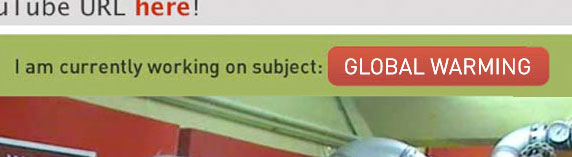
Dogs
The first subject I used was ‘Dogs’. This was a fun subject and made it easy for people to join and learn about the concept.
Global warming
I made a WikiVideo about ‘Global warming’. That is a loaded subject, especially in 2011, when there were a lot of climate change deniers still. There was (and still is) a lot of misleading information about that subject on internet, so it was interesting to involve my audience to help me. A was pretty hard to get people to submit interesting videos.
Stemcell research
I made another WikiVideo about a loaded subject in 2011, ‘Stemcell research’. This subject was in the news a lot because the U.S. where increasing funding for stemcell research. It is an interesting technology, but surrounded with a lot of discussion. It was pretty hard to get people interested in helping me with this subject.
Pop music vs. movies
I like remixing pop music and it is a nice subject to get people’s attention. So I worked a few times with the subject ‘Pop music vs. Movies’. It was fun, maybe a bit too much fun, because I got a bit carried away playing with just a few samples and then didn’t have enough space for other samples.
The videos below show how I used SenSei and Ableton Live to make Brit’n’basS and the AdeLe remix.
News of the week
In July and August of 2011 I made a WikiVideo about the ‘News of the week’. An interesting way of using the WikiVideo concept. Together with the audience I made a summary of the most important things happening that week according to my audience. The three videos below are made in week 27 July 4 – July 10 2011.
These videos were made in week 33, August 15 – August 21 2011.
Innovation leadership
IL-Lab invited me to make a WikiVideo with them about ‘Innovation Leadership’ during a congres. The IL-Lab group submitted video samples and I created a WikiVideo. At the end of the day I showed the WikiVideo at the congres.
Pop music
I also did a WikiVideo session about just ‘Pop music’. Again a lot of fun to do. A simple subject, easy for anyone to participate.
Typical Dutch (typisch Nederlands)
I created two WikiVideo about ‘Typical Dutch (typisch Nederlands)’. I made a positive WikiVideo about the Netherlands and a vdieo showing the negative sides of the Netherlands.
Visual synthesizer
For the WikiVideo project I bought the Massive synthesizer. I created a few tracks based around this synth. In these tracks I used Massive to create bass sounds and other synth sounds and used SenSei’s AV block to visualise these sounds.

It is very easy to create 3D visuals with SenSei’s AV Block (in real time!). AV block has many 3D visual effects (blocks) to distort a video. For these tracks I used videos with a solid color and created 3D shapes with different combinations of blocks. With Ableton Live I animated the parameters of the blocks in sync with the sounds to visualise the music.
AV block is a great 3D visual synthesizer. The first video below shows how I used AV Block, SenSei and Ableton Live to create these tracks.
Making of
For the WikiVideo project I converted my studio into a WikiVideo studio with help from my father and Mascha Rutten.
It took some time to find the right design for the website and the studio.
SenSei
I produced this project with SenSei, my audio-visual instrument (now called EboSuite). SenSei turns Ableton Live (popular music software) into an audio-visual instrument. The aim of my technical development is to create the ultimate audio-visual instrument. To make it possible to work with visuals and music at the same time, in one unified creative process. Ideal for audio-visual artists like me.
All features of SenSei work in real time. This makes it a lot easier to work intuitively and to improvise live. Therefore it is easier to produce tracks quickly, ideal for this WikiVideo project.
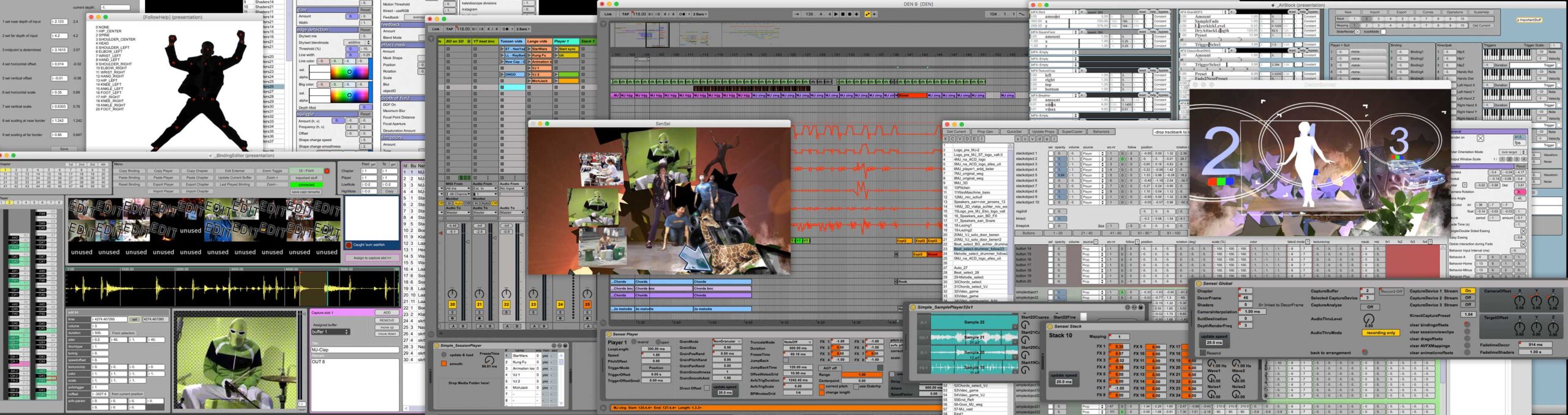
When somebody submitted a video, a computer in my studio downloaded it immediately, analysed it, sliced it and added it to the video database and notified the SenSei software. This way I could use the video striaght away. The computer was connected to a screen in my workplace, so I and the audience (through the live stream) could easily follow the entire process.
This computer also controlled the lights and spinning wheel around the screen.
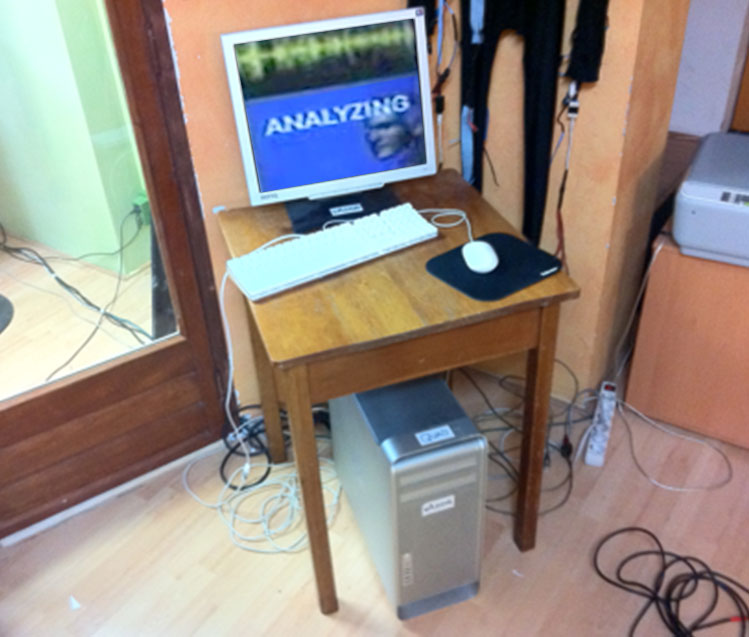
I used SenSei’s Bindings Editor to edit and load videos. This editor was connected to the database computer, so I could access all the submitted samples instantly.
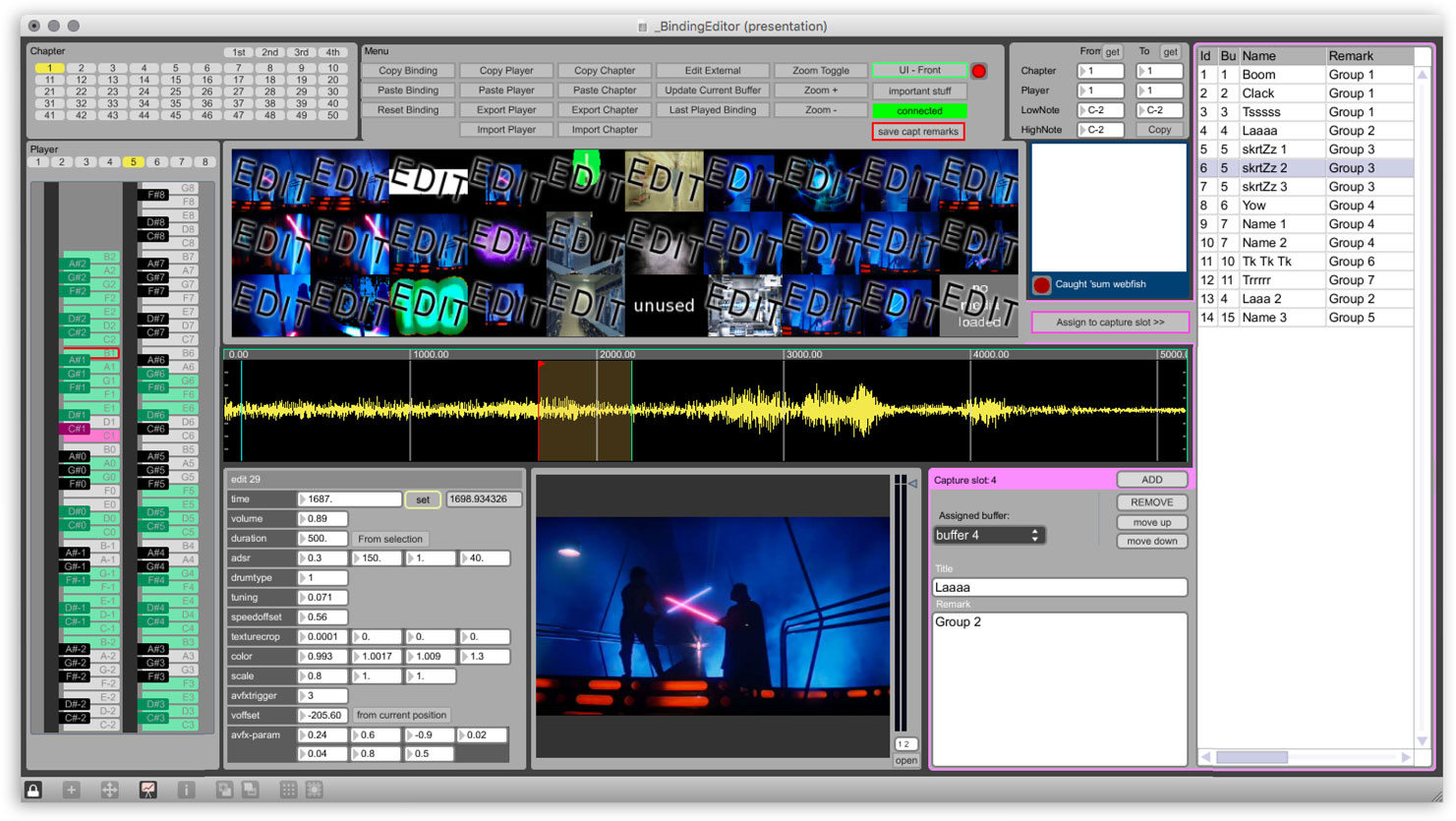
The Media Sync application sync-ed the database to the Bindings Editor, so newly added video samples could be used immediately.

The vAddr ran on the database computer. The vAddr application monitored the WikiVideo website and downloaded videos automatically when a request through the website was recieved and added the video to the database.
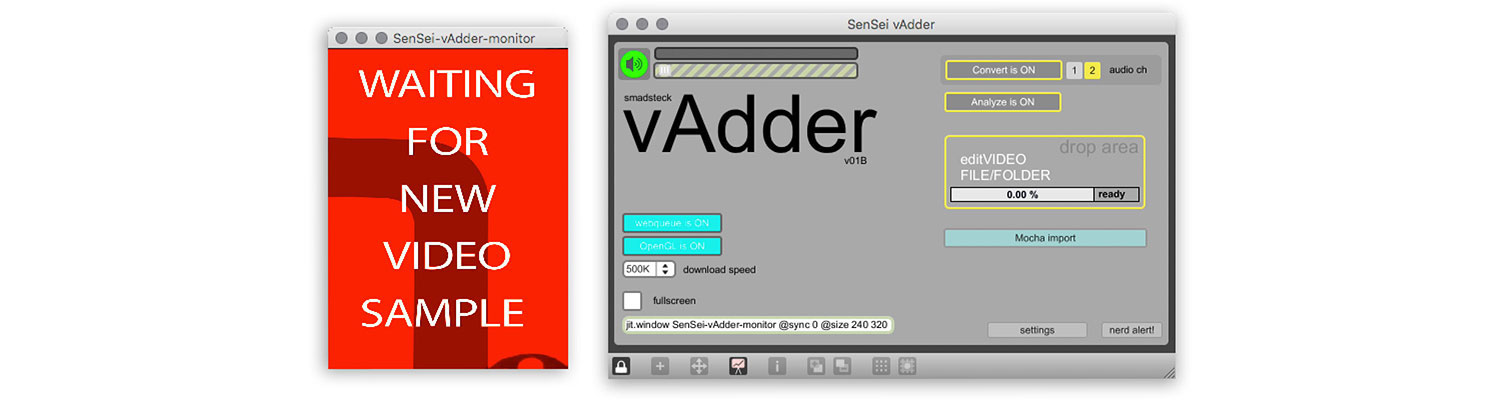
¡Viva la Creaçion!
The WikiVideo project is closely related to the ¡Viva la Creaçion! project. In September 2007, I produced the ¡Viva la Creaçion! project for internet provider XS4ALL. For this ‘WikiVideo’ project, I produced nine compositions together with the general public in nine days with my audio-visual instrument SenS IV (the predecessor of SenSei). Although these compositions were produced in just one day, I used them for a successful live performance at the film festival in Milan. I was awarded an international Webby Award for this project in 2008.